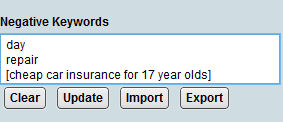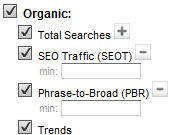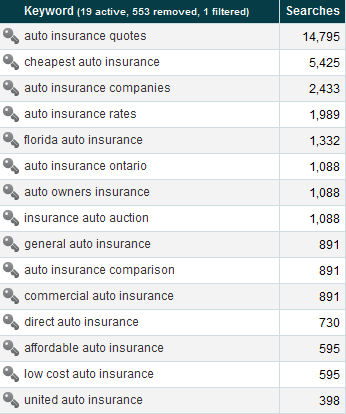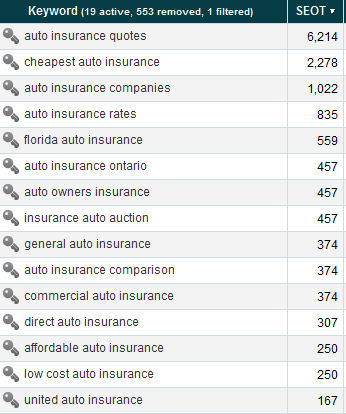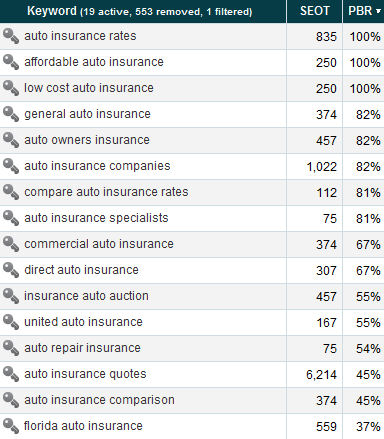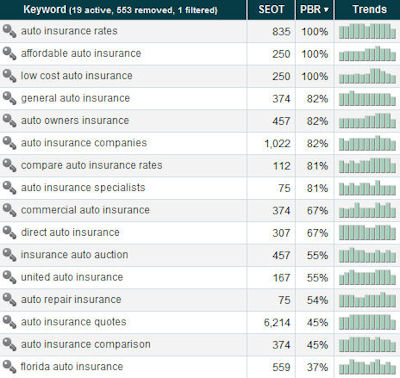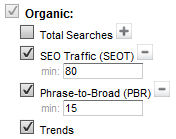According to Market Samurai, the Golden Rules of Keyword Research are
(1) Highly Relevant, (2) Good Traffic, (3) Acceptable Competition, and (4) High Commerciality.
Ideally you want to find keyword phrases that meet all those criteria. Market Samurai helps you do just that. This guide will help you with the first two of the four golden rules.
Supplies Needed:
- Market Samurai Software
- Computer with Internet Connection
- List of Keyword Phrases you want to evaluate
*** Golden Rule #1 Highly Relevant ***
Step 1: Remove negative keywords
Once you have created your project, generated your keywords and removed irrelevant keyword phrases, you may want to remove Negative Keywords.
All you need to do to remove negative keywords is to left-click on the word you want to exclude i.e. day, repair, etc. then click on the X.
NOTE: The word you click on will appear with an underline after clicking it. The X will not turn red until you hover over it.
If you want to remove the entire keyword phrase, simply click the X.
The “Negative Keyword” section will now show the words/phrases you declared to be negative.
If you decide you want to see all words/phrases again, click on Show Removed.
Step 2: Add positive keywords
Another way to improve your results is to add positive keywords. Doing so will remove ALL keyword phrases that do not include that word so proceed with caution.
Let’s say we want to focus on auto insurance. We simply click on the word auto then click on the check mark.
NOTE: The word you click on will appear with an underline after clicking it. The check mark will not turn green until you hover over it.
If you want to add (focus on) the entire keyword phrase, simply click the check mark.
The “Positive Keyword” section will now show the words/phrases you declared to be positive.
Step 3: Change Phrase Length minimum to 3
What this does is remove any keyword phrases with only one or two words. The shorter phrases are hard to rank for and would quite possibly be a waste of your time.
*** Golden Rule #2 High Traffic ***
Step 4: Focus on Organic
We want to focus on the Organic search traffic right now so check all the boxes in that column and uncheck the others.
Sort your results by the “Searches” column.
Step 5: Understand SEOT
The next thing to look at is SEOT (SEO Traffic). You need to know the difference between searches and traffic. If someone does a search, the results are displayed on the screen. Only if they click the result does that search turn into traffic. The #s in the SEO Traffic (SEOT) column show you the maximum amount of traffic you could expect to receive from that search if you had the #1 spot. According to Market Samurai, approximately 42% of searches click on the #1 listing. Therefore, the SEOT column is 42% of the “Searches” column.
Given that, you can hide the searches column (unclick Total Searches) and look closely at the SEOT. These #s are a more realistic expectation of traffic.
Step 6: Understand PBR
Next up is the PBR which is the Phrase to Broad Match Ratio. Without going into a lot of detail, suffice it to say that using the PBR helps you get rid of misleading keyword phrases that are in your list. The higher the PBR is, the more likely people are actually searching for that phrase in that order. See how “florida auto insurance” in the below screen print has a PBR of 37%. That’s because most people would actually search for auto insurance florida. This is apparently a glitch in the way Google returns the results so we’ll learn later how to weed out those low PBRs.
Step 7: Understand Trends
Lastly, the Trends column shows you the trends for that phrase. At the far left is the previous January and the far right is December so if you’re searching in December, you are seeing January through November of the current year and December of the previous year. Confused? Don’t worry. Just hover your mouse ove the graphic and it tells you which month and year the data is for.
Step 8: Change settings for SEOT and PBR
Now that you understand the terms, let’s tweak the results by changing the settings for the SEOT and the PBR. Let’s change SEOT to 80 so we only get results with the potential to deliver at least 80 visitors per day (remember, that’s if you are ranked #1). Let’s change PBR to 15 so we only get results with a PBR above 15. That will weed out those misleading phrases that are not in the correct order.
Step 9: Find your high traffic keywords
Sort by “SEOT” and this will show you the keyword phrases with the highest potential for traffic.
RESOURCES
Introduction to Keyword Research – Video Tutorials with transcripts – http://www.noblesamurai.com/dojo/marketsamurai/7284-introduction-to-keyword-research
Video Tutorials and Support
http://www.noblesamurai.com/support
If you need any help with Market Samurai, please contact me and I will give you a quote. If you just have a basic question, feel free to ask it in the comments section below.
Glennette Goodbread, Owner
Premium Web Design and Hosting
This post is part of the 30 Day Blogger Challenge and the Ultimate Blog Challenge.
Feel free to join us!