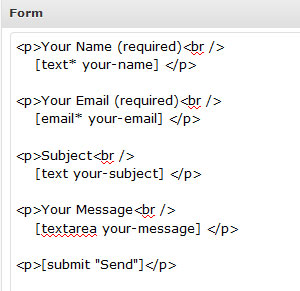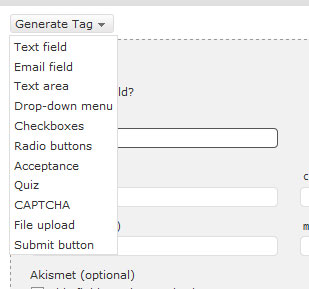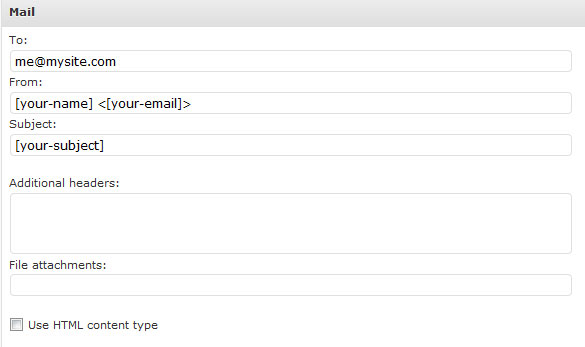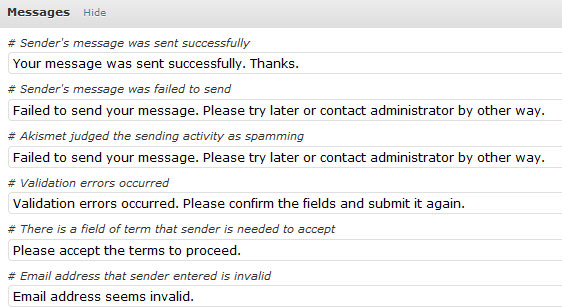Contact Form 7
This WordPress plugin allows you to easily create multiple forms and customize them.
Website: http://contactform7.com/
Once you’ve installed and activated this plugin, you can access it from your menu on the left. Look for and then click on “Contact.”
Now you can customize the submission form. You can use the default:
Or you can edit the text as you wish. If you’d like to add your own text field, CAPTCHA box, radio buttons or a quiz, you can generate those on the right side:
You can also specify where the form goes and how the email is formatted:
You can even customize the completed/error messages the user sees as well.
Once you’ve saved your form, you can copy and paste the simple code it provides into a post, page or widget. The code will look something like this and the form is automatically added to your site.
contact-form 1 “Contact form 1”
NOTE: The above code will need to be enclosed in brackets [ ]. I couldn't do it here or it would show the form.
Yes, it really is that easy.
If you need any help with this plugin (or any other plugin), please contact me and I will give you a quote. If you just have a basic question, feel free to paste it in the comments section below.
Glennette Goodbread, Owner
Premium Web Design and Hosting
This post is part of the 30 Day Blogger Challenge and the Ultimate Blog Challenge.
Feel free to join us!