This plugin makes it easy peasy to insert your Google Analytics code and track custom variables as well.
Website: http://wordpress.org/extend/plugins/google-analytics-for-wordpress/
Once you’ve installed and activated the plugin, you have to set which Analytics profile to track:
![]()
Then you need to authenticate your account with Google Analytics and choose your other settings. You can decide whether you want the Analytics code to be inserted automatically into the header (recommended unless you’re an advanced user).
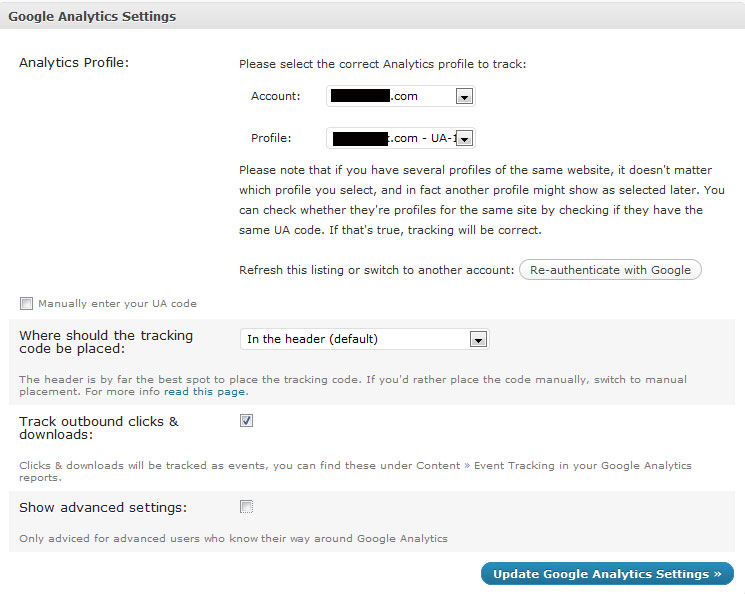 You can also track outbound clicks and downloads, plus some other advanced functions if you wish. The advanced functions allow you to track Google Adsense and other custom variables like. Here are some of the custom options:
You can also track outbound clicks and downloads, plus some other advanced functions if you wish. The advanced functions allow you to track Google Adsense and other custom variables like. Here are some of the custom options:

When you log into Google Analytics, you’ll see the usual stats and if you chose the Advanced Custom Variables, you’ll see them under “Visitors -> Custom Variables”. Now you’re all set to start tracking your site. No need to manually insert codes and you’re ready to go!
If you need any help with this plugin (or any other plugin), please contact me and I will give you a quote. If you just have a basic question, feel free to paste it in the comments section below.
Glennette Goodbread, Owner
Premium Web Design and Hosting
This post is part of the 30 Day Blogger Challenge and the Ultimate Blog Challenge.
Feel free to join us!

