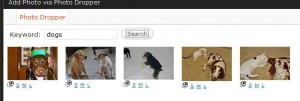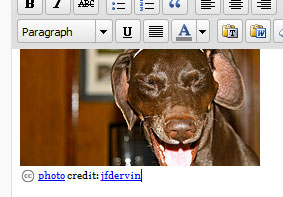It's no secret that photos can create more interest in a blog post and really take it to the next level. With this plugin, it’s easy to add photos with Creative Commons License to your blog, by searching the Flickr database.
Website: http://wordpress.org/extend/plugins/photo-dropper/
Once you’ve installed the plugin and activated it, you can now use PhotoDropper. You will see the “P” icon whenever you add a new post. It's at the top right at the end of the row where you would click to add an image.
Just click the icon to search for photos. By default, the plugin shows you 5 photos based on your search, but you can change this in your Settings.
When you choose your photo, proper credit is included. All you have to do is publish.
If you need any help with this plugin (or any other plugin), please contact me and I will give you a quote. If you just have a basic question, feel free to paste it in the comments section below.
Glennette Goodbread, Owner
Premium Web Design and Hosting
This post is part of the 30 Day Blogger Challenge and the Ultimate Blog Challenge.
Feel free to join us!