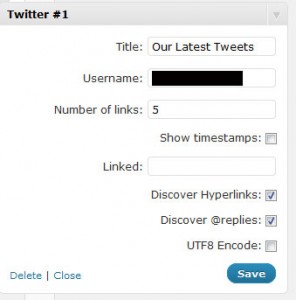This plugin allows you to display your latest tweets on your WordPress site.
Website: http://wordpress.org/extend/plugins/twitter-for-wordpress/
Once you’ve installed and activated the plugin, you can set it up in your Widgets. Find the “Twitter #1” widget and drag and drop it to your desired location.
Once you’ve dragged the widget to where you want it i.e. one of your sidebars, enter the pertinent information:
Once you click “Save”, your tweets will now appear on your site:
If you need any help with this plugin (or any other plugin), please contact me and I will give you a quote. If you just have a basic question, feel free to paste it in the comments section below.
Glennette Goodbread, Owner
Premium Web Design and Hosting
This post is part of the 30 Day Blogger Challenge and the Ultimate Blog Challenge.
Feel free to join us!