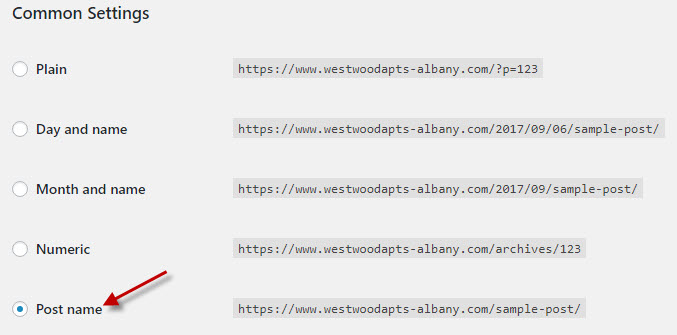 Here's a WordPress tip that might seem simple but it is super important for those of you who are DIY WordPress website owners.
Here's a WordPress tip that might seem simple but it is super important for those of you who are DIY WordPress website owners.
When you create your WordPress website, one of the first things you should do is consider changing the PERMALINKS setting.
In the WordPress Admin area, click on SETTINGS and then PERMALINK. This setting tells WordPress what you want your URLs to look like when you save a post. Years ago, it was popular to use a 3 digit # (possibly because Google required it to be listed in Google News) but nowadays most sites go with the option I'm recommending today.
That option is: Post Name i.e. /%postname%/ and here's why.
— It's short and sweet vs. including other information like the category name /%category%/%postname%/
— It allows you to use your keyword phrases in the URL which helps with search rankings
— It is much easier to give someone an address i.e. https://www.premiumwebdesign.com/professional-web-design/
You may be wondering if you should CHANGE your permalink structure on your existing website. The answer to that is quite possibly yes, however you must redirect the old URL to the new one if you don't want to lose any rankings you already have. There are plugins that will do redirects but I prefer editing the .htaccess file.
Contact your web host if you need help. All you need to do is add a line like this:
Redirect 301 /OldPath/OldFilename /NewFilename
For example:
Redirect 301 /web-design/322 /web-design-portfolio
That will permanently redirect anyone who visits the previous URL to the new keyword-rich, easy to remember URL.
Why wouldn't you want to include the category? Well, you certainly can if your domain is short and posts tend to fall in just one category. I included category on this website years ago but I typically don't do that anymore. I hope today's tip helps you increase your rankings and effectiveness.
If you need some help, book a WordPress coaching session for $100/hr.

